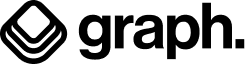Requirements for NIP Transfers (Nigerian Bank Transfers)
To make aa NIP Transfer (Nigerian Interbank Payment) transfer, you must:
- Create a Payout Destination [NIP Transfer]
- Create Payout
Create Payout Destination [NIP Transfer]
When creating a NIP payout destination, you'll need the following parameters:
source_type- Specifies the source account type where the funds are being sent fromtype- Must be set to "NIP" to specify Nigerian interbank transfer.account_id- Specifies the account where the funds are being sent fromlabel- A user-friendly name or label for this payout destinationdestination_type- Specifies where the funds are being sent; must bebank_accountaccount_type- Specifies the type of accountbank_code- The NIP code for the recipient’s bank.account_number- The recipient’s Nigerian bank account number.beneficiary_name- The full name of the account holder.
Create Payout
To send a NIP transfer payout, provide:
destination_id- The payout destination ID (linked to the bank account details).amount- The amount to be transferred.description– Optional, a description of the payout for tracking purposes.
Example Flow
- List Banks: Get available banks and their NIP codes.
- Resolve bank account: Confirm the recipient's account name and number match
- Create Payout Destination: Save recipient details for future payouts.
- Create Payout: Initiate the transfer using the destination ID and amount
{
"source_type": "wallet_account",
"type": "nip",
"account_id": "ed5d4ea4e93311efb8d20edcd86e5ab3",
"label": "Vendor - John Doe",
"destination_type": "bank_account",
"account_type": "personal",
"bank_code": "000014",
"account_number": "1499856635",
"beneficiary_name": "John Doe"
}
{
"destination_id": "ed5d4ea4e93311efb8d20edcd86e5ab3",
"amount": 50000,
"description": "Vendor payment for June",
}