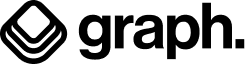Manage and retrieve deposit related information
Deposits are an essential aspect of your financial operations on Graph, and here you can access endpoints for managing and retrieving deposit-related information.
Available endpoints here include:
- Fetch Deposit: Use this endpoint to retrieve detailed information about a specific deposit. Whether you need to confirm a successful transaction or verify deposit details, the "Fetch Deposit" endpoint provides you with comprehensive data.
- List Deposits: With the "List Deposits" endpoint, you can obtain a summary of all deposits associated with your Graph account. This feature is particularly useful for tracking your deposit history and staying informed about your financial activities.
- Mock Deposit (Sandbox Only): The "Mock Deposit" endpoint is designed for testing purposes in the sandbox environment. It allows you to fund your test master account with simulated funds, enabling you to test Graph's card or account APIs without real transactions. Deposit in production may be done via transfer to the generated bank account details.
Important considerations for mocking a deposit:
- Graph follows the ISO 4217 format for currency codes. When initiating deposits or charges, ensure that your payment amount is in subunits of the currency. For example, if you intend to deposit USD 100, you should send 10000 (100 * 100) in your request. The same applies to NGN transactions.
- To fund an account, you'll need the account ID. You can easily retrieve this ID by using the "List Accounts" endpoint, which provides a list of your available accounts.
- Test bank accounts labeled with terms such as "wallet funding type" are considered master accounts suitable for mock deposits. These accounts are ideal for simulating deposits and charges during your testing phase.